You've got questions; we've got answers.
We value the trust you put in us as custodians of your data, and we take steps to ensure that all our apps and data are secure. It’s vital for us that we have enterprise-grade security. We’ve partnered with Practice Protect, the world’s #1 data security platform for accounting firms, and V2 Cloud (a cloud desktop solution) to create a safe and secure cloud-based ecosystem.
We save our client data in Sharepoint (a Microsoft app). Sharepoint is only accessible through V2 Cloud. V2 Cloud provides the latest security in their data centers, servers, and private networks, with firewalls, encrypted connections, multi-factor authentications, and the latest antivirus. Practice Protect is our password management software, which only operates within V2 Cloud. Passwords are encrypted with 2048-bit encryption. Practice Protect is also integrated into our email system to ensure that our emails are under the same security parameters as our apps and passwords. The Fork CPAs is an Accounting Data Security Standard (ADSS) certified firm. The ADSS certification demonstrates that we adhere to the gold standard in data safety and security.
We also have a Cybersecurity insurance policy to protect us in a worst-case scenario. Our insurance policy is through Coalition Cybersecurity Insurance, which provides state-of-the-art cybersecurity and best-in-class cyber insurance. The Coalition Cybersecurity platform provides 24/7 security monitoring, automated alerts, employee training, and access to experts who help prevent cyber incidents before they occur.
If the bill is uploaded by the restaurant to Marginedge, xtraCHEF, or Restaurant365 then we assume the restaurant has approved it for payment. If a bill appears in a vendor statement and was not uploaded to Marginedge, xtraCHEF, or Restaurant365, we will send you a client task asking for approval to record and pay the bill.
- It makes your financial statements meaningless for analysis
- You could mislead external stakeholders and provide inaccurate financials, resulting in potential legal action. One of the main rules in running a successful business is to have it always ready for sale. And if you’re using the business as a personal bank account, then no one will want to buy or invest in something like that. A savvy investor/buyer will know if your numbers are lying, so don’t compromise your valuation because you don’t feel like transferring money to your personal account.
- It could pierce the corporate veil, meaning you could lose your limited liability shield if you were ever taken to court, and they could prove that your business account was being used for personal expenses.
- If the IRS catches you doing this, then they will start questioning all of your legitimate business expenses.
- If the personal expenses are classified as distributions, then your distributions could trigger a red flag from the IRS because they’re very high in proportion to your salaries.
- You don’t need to worry about reporting cash tips separately through payroll or under-reporting tips to the IRS.
- It allows us to reconcile tips received with tips paid out more accurately because we see all transactions related to tips.