Labor cost as a percentage of sales indicates whether or not labor should be adjusted in a restaurant. However, actually controlling and managing labor cost requires more analysis. Labor cost can be controlled through effective scheduling and improving employee productivity, but only if you have access to actionable data and reliable reports and have the training to use that data to optimize your labor spending. Labor cost as a percentage of sales (alone) is not a good indicator of productivity and efficiency because when sales are higher, labor costs as a percentage of sales will be lower due to the fixed component of labor. Labor cost as a percentage of sales may also be skewed by wage and menu price increases.
The goal of scheduling and maximizing productivity is to provide the ultimate guest experience with no wasted labor hours while maintaining profitability. If a restaurant can’t achieve profitability based on maximum productivity, it may need to change its menu, increase prices, reconceptualize, implement kiosks or QR code ordering, or convert from full service to quick service.
This article will outline how you or your manager can control and improve labor costs by setting an ideal budget and maximizing productivity. We are not operational experts and will not get into the details of executing these initiatives, but if you are interested in being referred to an operational consultant who can help, please get in touch with us and we’ll refer you to someone with expertise on your concept.
Step 1: Set the Ideal Labor Cost Budget
Budgeting and scheduling labor based on projected sales is the first step to achieving ideal labor cost. You must create a weekly schedule for an ideal labor budget.
To create the ideal weekly schedule, use historical POS data to project sales and the number of guests expected for each meal shift during the scheduled period. You should consider special events, holidays, and other sales anomalies in your projection. If you’re a new restaurant, you’ll want to base this on experience and your proforma projections, but you most likely will not get an accurate projection until after 2-3 months of operating.
Use your projected sales and guest count data to determine the optimum staffing levels for each time slot and day. Remember, the optimum staffing level is the minimum amount of staff you can schedule without sacrificing customer service and quality. To do this accurately, you must know the number of guests per hour that a particular position can handle (i.e., server, line cook, bartender, bus person, etc.).
The scheduling system (like whentowork.com, 7shifts, waitrainer, or schedulefly) or template you use should make it easy to calculate the number of hours and pay rate for each employee. It should calculate the total labor budget based on your schedule by adding the total hours for each employee and multiplying it by the employee’s pay rate. Based on forecasted guest counts, the total labor budget shows your labor schedule in dollars.
The labor budget should result in a labor cost as a percentage of sales that yields ideal prime costs as a percentage of sales. Remember, the overall goal is to ensure your labor cost is not too high as a percentage of sales. The goal for management is to stay within the set budget, daily. A labor budget must be flexible enough to make adjustments that correlate with customer traffic patterns, as shown in Step 2.
**Protip: If no amount of labor scheduling and budgeting solves your labor cost problem, then consider adjusting your menu. Reduce the number of labor-intensive items on your menu if those items are not essential to your brand or concept.**
Refer to this article from Restaurantowner.com to learn more about scheduling and templates to facilitate the process.
Step 2: Track and Adjust Labor Cost Daily
Once the budget is set, monitor labor daily to ensure it is optimized each day, and on target with the ideal budget. Management should do the following daily:
-
- Monitor and ensure that employees clock in and out according to their scheduled and budgeted hours, and ensure the POS is updated for accurate hours.
- Ensure that employees don’t clock in for other employees.
- Compare actual labor hours with budgeted labor hours for each shift.
- Adjust (terminate early or extend) scheduled shifts based on business volume and sales, such as cutting staff early or keeping some on based on the customer traffic patterns for that particular shift. For example, if it starts raining or snowing, maybe you need to adjust halfway through the shift. See the next step on how to do this.
Please consult an attorney about predictive scheduling laws in your city and state to ensure your adjustments and scheduling policies are in compliance with all the relevant laws. You will also want to ensure that predictive scheduling is not affecting your employee retention, results, and overall happiness.
Step 3: Maximize labor productivity
Now that you have the appropriate data and an ideal labor budget, you can focus on maximizing labor productivity to meet your target. Maximizing labor productivity is all about balancing labor hours and sales. To maximize productivity, we must be able to track Sales Per Labor Hour (SPLH) and Guests per Labor Hour (GPLH). Larger restaurant groups and chains use these ratios to compare productivity between their stores.
SPLH is calculated by adding all the sales for a specific period (hour, day, week, etc.) and dividing the total by the total number of labor hours used during the same period. GPLH is calculated by adding the number of guests or covers for a specific period (hour, day, week, etc.) and dividing the total by the total labor hours used during the same period. GPLH is a more objective way of measuring labor because it is unaffected by changes in menu prices or check averages. GPLH measures the staff-to-guest ratio, which is a more effective way to ensure customer service is not impacted negatively.
These two KPIs should be tracked hourly, daily, and weekly. You need to monitor daily averages, peak meal periods, and off-peak meal period averages to determine the ideal ratios and scheduling for the most productive labor. The ideal SPLH and GPLH will be different for every operation. No industry benchmark exists for this because every operation has different sales or covers per labor hour. Ultimately, you are trying to achieve the greatest hourly sales possible without sacrificing quality.
Every modern POS should be able to track SPLH and GPLH in near real-time. By monitoring these ratios in your POS, you can:
-
- adjust schedules so that the greatest number of employees are working when the greatest number of guests or sales are generated,
- reduce staffing levels during off-peak times; and/or
- redistribute prep activities, clean-up, and set up tasks to off-peak hours.
Shifting some of your prep labor from a peak-time dinner shift to an off-peak meal period by cross-training the peak-time staff instead of hiring additional labor during peak-time will increase sales and/or covers (thus your SPLH and GPLH) because it allows everyone working the peak-time dinner shift to focus solely on turning tables and satisfying guests and reduces total labor hours because the peak-time dinner staff (instead of additional prep staff) is doing it in their downtime.
**Protip: This is all the stuff the manager should do, not inputting invoices and creating daily P&Ls. Leave that to the pros.**
Final Step: Benefit from Ideal Labor Costs
By setting your ideal labor budget, tracking labor costs daily, and adjusting your labor to optimal scheduling, you’ll effectively control labor costs and still provide the ideal guest experience. For more information on getting useful information from your accounting system as easily as possible, or to be connected with an operational consultant, schedule a call with a member of the Fork CPAs team at your convenience.