Prime costs as a percentage of sales is the most controllable and impactful key performance indicator (KPI) in any restaurant or bar. COGS and labor alone are not good profitability indicators because low COGS is often offset by high labor and vice versa.
In, What Should Prime Cost be in a Restaurant?, we outlined the average prime costs as a percentage of sales that you should be aiming for and how to calculate it. Prime costs as a percentage of sales should rarely exceed 60% for quick-service restaurants (QSR) and 65% for full-service restaurants (FSR). We have seen this rule of thumb in action with the hundreds of restaurants we have worked with. If your prime costs exceed these numbers, then turning a profit will be nearly impossible unless extraordinary factors are at play (such as you don’t pay rent, have other extremely low operating expenses, inflated officer’s salaries, or extremely high sales).
Restaurantowner.com, on average, sees that prime costs decrease 2 to 4 percentage points just by reviewing them weekly and responding in time. No other adjustment or analysis in a restaurant can have this kind of impact on your bottom line. Yet, many restaurateurs don’t have access to accurate weekly prime cost reporting for the following reasons:
- Their team still manually produces these reports by plugging sales, labor, and invoices into a spreadsheet. This results in wasted staff time (=higher labor costs) and inaccurate reports because the staff doesn’t have the time to ensure all invoices have been reconciled and captured.
- Your accountant is not a restaurant industry expert and doesn’t understand the value that prime cost reporting can offer
- They don’t want to invest in an accountant or reporting system that can accurately, consistently, and timely generate these reports, because they don’t believe that it could lead to a 2-4% increase in profitability.
The good news is that if you are using Marginedge you can automate your prime cost reporting so that you can get timely insight into prime costs and save your team a ton of labor hours. This article assumes that you are already using Marginedge to process invoices and the the basic setup is complete including sales categories mapping, PMIX mapping, EDI, vendor items, products, etc.
Here are the two additional easy steps you can take to get accurate and timely prime cost reporting in Marginedge:
Step 1 – Ensure All Purveyor invoices are Being Captured
As you know, Marginedge will code your invoices and give you real-time data on your purchases, a daily controllable Profit & Loss, and other valuable data about your cost of goods sold. The major shortfall we see with many Marginedge users is that they’re not confirming all invoices have been captured. A daily Profit & Loss and/or prime cost report is great, but if it’s not capturing all of your invoices and receipts, then it’s providing a false sense of security and misinformation. Therefore, the first step to ensuring you have access to timely prime costs is ensuring all invoices are being processed in Marginedge.
Your accountant or bookkeeper should be overseeing this process. Instead of coding invoices and manually inputting transactions into your accounting system, your accountant and bookkeeper should be spending their time overseeing Marginedge and ensuring every invoice per the vendor’s records are captured and reflected in Marginedge. They can leverage the Marginedge statement reconciliation feature to do this if all vendors are being paid through Marginedge Bill Pay.
Step 2 – Set up Labor in your POS and Marginedge
Most restaurants are already tracking labor hours in their POS. If you’re not, you must ensure all your hourly employees are added to your POS with their positions and hourly rates, and hours worked get tracked. Also, Marginedge integrates with most POS systems to import sales, Pmix, and sales data, but it only supports a limited number of POS systems for their labor integration. Before setting up labor in Marginedge, you can confirm whether the labor integration is supported for your POS here.
Labor cost in your Marginedge reports is only going to be as accurate as the integrity of your labor data in the POS. Marginedge doesn’t integrate with your payroll system, which is the source of truth for labor costs, therefore it’s extremely important for the POS labor data to be accurate.
Once you’re confident in the hourly labor data, you must follow these instructions to set up labor tracking Marginedge.
As you know, labor costs include salaried labor, benefits, and payroll taxes in addition to hourly labor, but most POS systems don’t track salaried employees. Therefore, you must follow these instructions to add salaried employees to your labor costs in Marginedge. At this point, benefits and payroll taxes can’t be added.
Viewing Your Prime Costs
Once the setup is complete, go to Marginedge > Performance > Controllable P&L.

Conclusion
By following the two simple steps above, you can have near real-time prime cost reporting for your management team so that you can quickly react to changes in your restaurant and improve profitability. However, it is still recommended that your accountant provide weekly or biweekly prime cost reporting from your reconciled accounting ledger as affirmation and verification that the prime costs you are seeing in Marginedge reflect reality.
Marginedge is not an accounting ledger that you reconcile with your bank and credit card accounts, therefore there may be transactions in your books that are not reflected in your Marginedge prime cost reports. Also, your books will reflect the actual labor costs that have been incurred from the payroll systems, whereas Marginedge is pulling numbers from the POS. Therefore, it’s important to reconcile the two systems to ensure your financial data is accurate and reliable.
If you would like to work with an accountant that can ensure your financial data is accurate and possible in Marginedge and in your books, please get in touch with us.