If you want to grow and manage a fast-growing multi-unit restaurant group, you need a systemized purchasing and payment process that allows you to delegate while maintaining segregation of duties and internal controls. A systemized purchasing process with the proper controls is critical for scaling from one to ten locations and beyond because it ensures:
- Owners and Executives spend time on their highest-value activities, such as adding more locations, implementing processes, raising money, etc.
- All purchases are authorized.
- Duplicate payments are avoided.
- Fraud and theft are avoided.
- Credit memos are issued.
- Bills are not paid before they’re due
- Food and pour costs are maintained appropriately
You might create an efficient process, but it’s not necessarily a best practice without strong internal controls. In this article, we’ll outline the internal controls that must be implemented at every point of the purchasing process—from ordering to payment. The purchasing and payments process is called Accounts Payable (AP) because AP represents the amount you owe your vendors and purveyors.

Ordering
Systemizing AP begins with ordering- before the invoice is sent and the payment process begins. The ordering process can be broken down into vendor management, ordering, and receiving.
Vendor Management
The first step to ensuring a systemized and secure AP process is to generate an authorized vendor list for your staff. Ideally, the vendors should be established purveyors who can provide credit terms so you can separate the roles of the purchaser and payor and avoid card purchases. Limiting your authorized vendors will make the rest of the AP controls discussed in this article, such as detecting unauthorized purchases, easier to implement. Committing to fewer established vendors can also offer bulk discounted pricing, which can help reduce the cost of goods sold.
For example, if your business model still requires you to buy from wholesale clubs, grocery stores, or Amazon, you may need to change your vendor to a distributor, such as Sysco or Baldor, who can provide goods on terms and delivery. Ordering from a distributor allows you to separate the role of the person placing, receiving, approving, and paying for the product. Ordering from these distributors might cost more, but it could save you money by reducing unauthorized purchases and labor costs. If using a distributor is not an option, you must implement an effective expense reimbursement plan (accountable plan) or P-Cards. Refer to Managing Card Spend and Controls in a Restaurant Group to learn more.
Establishing your vendor list is not a “set it and forget it” process; it requires maintenance and periodic reviews. You must do periodic vendor cleansing to ensure the vendor list hasn’t been altered or mismanaged. We recommend deactivating vendors you haven’t ordered from for 14 months to maintain an organized and legible vendor list, and adding a to-do task on your AP checklist to review the vendor list.

Ordering Process and System
Now that your vendors have been authorized and standardized, let’s begin the ordering process.
We recommend consolidating your ordering into one platform. Various systems out there can keep ordering in one system. We work with Marginedge and Restaurant365, both of which offer the following benefits:
- Ordering based on sales forecast
- Ordering based on inventory on hand and pars
- Referring to previous purchases in the same place
- Setting price alerts to understand if the wrong price is charged for an order
- Toggling between different vendors
- Printing purchase orders that can be cross-checked with the invoices
- Automatic ordering based on past purchases
Receiving Process and System
Once the order is submitted, it must be received systemically and securely.
Upon arrival, the receiver must confirm that all items on the PO and invoice have been received and verified. Shortfalls must be noted on the invoice, and pricing must be verified. Price alerts (we love this feature!) can be used in Marginedge by your operations team to help identify pricing discrepancies.
After the Invoice Arrives
Once the receiver signs and approves the invoice, it must be sent to the accountant, bookkeeper, or Accounts Payable department for payment.
Avoid Duplicate Invoices
Before sending invoices, there must be a centralized and standard repository for uploading invoices. One of the leading causes of duplicate payments and other restaurant AP-related issues is multiple copies of the same invoice. The vendor will send invoices to numerous places (Electronic Data Iinterchange (EDI), accounting@ email, owners, managers, paper copy, etc.) because they will do anything to get paid quicker, and sending invoices via email is much cheaper than paper. The proper controls must be established to ensure they’re not paid or counted twice. The repository for uploading invoices should organize invoices by vendor and invoice number. If it does not, you must set up a centralized email address where invoices and statements are sent, and then you must have a standardized protocol and nomenclature for saving and recording invoices. This manual process is not ideal and is still vulnerable. Therefore, at The Fork CPAs, all invoices get uploaded to Marginedge or Restaurant365, both known as restaurant management systems. These systems will detect duplicate invoices and either reject them or alert the user. They also only allow pre-authorized email addresses to upload invoices. Investing in a restaurant management system is a non-negotiable in this day and age. It is the most critical implementation you can do in your accounts payable process to improve internal controls.
You must also turn on the feature in your accounting system that detects duplicate bill numbers. On average, 20-25% of invoices can come in twice, so it’s easy for one to fall through the cracks and be duplicated even if the systems above are used because a dot, space, #, or letter added to the invoice number can push the invoice through. Restaurant invoices are notoriously unclear, so this happens more often than you think. The accounting team or bookkeeper should ensure invoices are not duplicated.
Depending on the size of your restaurant group, it may be necessary to turn on invoice approvals in your restaurant management system before the invoice goes to the accounting team. Invoice approvals route every invoice to an approver before the accounting team can process (record and pay the invoice). This differs from the bill pay approval feature, which we’ll discuss later. The invoice approver is typically the General Manager, Director of Operations, or someone separate from the person placing orders.
Preparing the Invoice for Payment
When the accounting or AP team receives the invoice, they must verify it is legitimate and the balance is correct.
To verify the invoice:
- Do a two-way match between the PO and invoice (if the PO is available)
- Verify the vendor is legitimate by going through a standardized checklist – check your vendor list, cross-check address, check the website, call the phone number on the invoice, do a tax ID number (TIN) verification, etc.
- Identify and resolve disputes before the invoice due date, such as credit memos.
- For service providers, collect a W-9, do TIN matching, and verify it’s a legitimate vendor.
- Contact the vendor and request a statement.
You can also confirm that management is reviewing open and older POS so a bad actor is not creating fake invoices related to that PO to collect payment.
Upon receipt of the statement, the AP or accounting team must confirm:
- The prior week’s Accounts Payable cycle payments are reflected on the statement.
- All credits are received.
- All invoices are captured to improve the accuracy of your financial reporting.
- There are no duplicate payments
- Invoices are legitimate
Some software packages can produce statements that suppress credits, so beware of vendors who suppress credits on statements!
Paying the Invoice
All invoice payments for a restaurant group must be consolidated and standardized into a single payment platform to:
- Identify duplicate payments
- Detect fraud and anomalies
- Avoid unauthorized payments
- Avoid manual ACH and wire payments (keylogging software can steal information)
- Avoid manual wires over the phone
- Avoid using checks, which are the least efficient and most declining form of payment. Checks are also unsafe because your routing/account number is floating around.
Depending on the size of your restaurant group and accounting team, the bill pay approval function may need to be turned on in your payment platform. This standard feature offered by most AP payment platforms allows every payment to be routed to an approver. Ideally, the approver should be separate from the person who sent the invoice to the accounting team for payment.
When scheduling the payment via the payment platform, the payor must schedule the payment to arrive by the invoice due dates unless an early pay discount is available.
Payments Made Outside of Standard Process
We understand that smaller restaurant groups need agility when it comes to payments. Some vendors need to be paid cash on delivery (COD) via check, or they need to receive payment immediately upon completion of the service.
Payments via wire, ACH, check, or cards outside the normal A/P process can result in duplicate payments or fraud because they don’t go through the same rigid AP processes, and documentation is often overlooked due to time constraints. Screaming vendors and the threat of credit hold can exacerbate this.
Ideally, you should avoid these payments altogether, but naturally, the more controls you put around AP, the more likely they are to happen. Unfortunately, the violators of the standard accounts payable process are usually high-level managers or owners.
Check Payments
If a vendor needs to be paid COD via check, and running them through your AP process is not an option, you can do a few things to ensure internal controls.
First, keep your preprinted check stock locked in a safe with a key.
Second, the check stock should include a log of printed checks and the appropriate segregation of duties – approvers, invoice processors, and signers shouldn’t print checks.
Third, the checks should be stored securely every step of the way. Nobody should be able to walk in and pick up the checks; they shouldn’t be sitting around anywhere. They should always be in a safe.
Rush Payments
Rush payments are a common cause of circumventing the systemized AP process you’ve worked hard to build. Checks should never be issued to a rush payment requester; they must go through the standard AP process. Also, train your team not to respond to payment request emails from the “boss.” These could be fraudulent emails, so all payments should be made through the standard AP process.
Recurring Payments
The only exception to paying vendors/purveyors outside of the standard AP process is for recurring payments – such as rent, subscriptions, insurance, etc. Recurring payments should be reviewed and verified periodically by the accounting team. Here are some protocols you can implement in your weekly AP checklist to ensure recurring payments have the necessary internal controls:
- Leases
- Cross-check lease payments with signed lease agreement
- If there’s a “termination of the lease and new payments,” ensure you get the proper documentation and authorization before updating the payments.
- Phone bills and other user-level subscriptions
- Implement an HR process to ensure accounts are disconnected during offboarding.
- Cross-check user accounts with employee lists periodically
- Insurance
- Request a signed policy for each payment plan and save it on file for reference.
- Ensure there are no duplicate policies
- Log in to the portal and download/save the bills for each payment.
The first time a recurring payment is set up, it needs to be relayed through the standard AP process. Your accounting system needs to clearly distinguish the payment method and responsibility for each vendors so recurring or auto payments are not double paid.
Summing it Up
Having a systemized AP process for your restaurant group can give you peace of mind and more time to grow your restaurant group. Best practices are constantly changing due to technology and regulatory changes and developments. It’s essential to work with an accountant who is on top of things and can implement the proper technology to make the protocols in this article possible. As mentioned above, investing in a restaurant management system is a non-negotiable in this day and age. It is the most crucial implementation you can do in your AP process to improve internal controls. The good news is that we can implement an AP process for you that scales using Marginedge or Restaurant365! Please get in touch with us if you want to learn more.