The AP process (“Accounts Payable”) is accounting jargon for processing and paying invoices as they come due. Restaurants engage many suppliers to obtain the resources and services their establishments need, from the food and beverage items served, to linens and serviceware used, to cleaning and kitchen supplies and appliances, to support services such as legal, accounting, and advertising to help move the business forward. In a perfect world, restaurants would receive all invoices from vendors and service-providers via the same method, with the same formatting, delivered with the same timing.
The reality is a lot messier, accumulating invoices from some vendors via email, others via paper attached to delivery boxes, and even by retaining physical receipts. It’s an inefficient use of a restaurant manager’s time to collect and track all of these invoices to ensure payments are not missed, are the correct amount, and are paid on time (not late nor too early which compromises cash flow). Fortunately, using MarginEdge for restaurant AP minimizes the time managers have to spend on those invoices, and simplifies the hands-on work.
MarginEdge has made this AP process much easier by outsourcing the arduous invoice collection and documentation process so that restaurants and their accountants can focus on reviewing the information, communicating with vendors to verify accuracy, and paying bills in a timely manner.
How does using MarginEdge for restaurant AP work? It’s as simple as A, B, C.
A. Invoices are uploaded to MarginEdge through one of four ways:
- A screenshot of the invoice is uploaded,
- A picture or electronic copy of the invoice is e-mailed to a designated address,
- A PDF or bulk of PDFs are uploaded, or
- The vendor sends the invoice directly to MarginEdge via EDI (Electronic Data Interchange), an option available for most large vendors in the restaurant industry (for a greater discussion on the EDI function and MarginEdge’s Reconciliation tool that aids restaurant accountants in using EDI, please see my “MarginEdge EDI and Reconciliation Tool” post).
B. MarginEdge’s team of invoice reviewers processes the invoices received.
If the invoice is successfully processed (which almost always occurs, unless a poor image is uploaded or if handwriting is completely illegible, at which point a notification is generated), the invoice’s information will subsequently be coded and reflected in the accounting software used by the restaurant (eg. Quickbooks Online).
Transitioning to this efficient system requires the initial mapping of MarginEdge categories (bread, liquor, poultry, etc.) to the restaurant’s chart of accounts, which should ideally match the Uniform System of Accounts for Restaurants. MarginEdge handles the mapping and the restaurant accountant should review the mapping to make sure it makes sense given the restaurant’s Chart of Accounts coding dictionary (which may differ slightly between restaurants). After this initial set-up, however, maintenance of the system will only involve mapping new categories as MarginEdge’s team identifies them, flagging them for review before exporting those invoices into the accounting software. The MarginEdge team and the technology they utilize to aid in identifying and categorizing restaurant invoice items excels in my experiences, in general, though you can always change the categorization they assign your invoice items too if you disagree with their work (their Customer Services has been excellent as well in my experiences, and are open to suggestions on how to better categorize transactions if you find yourself often making the same adjustments week after week).
C. Paying vendors with Bill Pay
After reviewing MarginEdge’s coding and invoice exporting into the accounting system and deciding which bills to pay, MarginEdge also enables e-payment of invoices through their Bill Pay system. The system links to the restaurant’s bank account, and (1) writes checks addressed to the vendors whose addresses MarginEdge pulls from the accounting software (eg. the Vendor Information in the Vendor section of QuickBooks Online), or (2) sends Automatic Clearing House (ACH) payments to Vendors if that option is available and set up within MarginEdge (many major vendors in the restaurant space offer this).
A, B, C. 1, 2, 3. Do re mi. Jackson 5, anyone?
Final Thoughts
Thus, using MarginEdge for restaurant AP makes the process clean and simple. MarginEdge also has the capability for restaurant managers to submit their orders from vendors through MarginEdge (for those bigger vendors that integrate with MarginEdge). In a similar way to the AP Process, this ordering function allows restaurants to interact with different vendors in one place. The MarginEdge ordering function allows restaurants to write notes in their orders to conduct business more easily with vendors and give specific directions, such as, “Be sure to deliver to the back door.” And finally, MarginEdge allows restaurants better insight into the margins of their business, facilitating cost reporting analysis of different recipes and meals used by a restaurant and entered into MarginEdge’s software… but a discussion of MarginEdge’s true capabilities as a cost accounting aid is a subject deserving of another blog post and another classic song.
For a discussion on the specifics of using MarginEdge in your restaurant, to learn more about the AP process in general, or for any other questions, make a reservation with us!
Written by Ben Wojnar, CPA | Originally published 11/15/2022.