BEFORE ALL THE FUN STUFF STARTS, LET’S MAKE SURE WE HAVE THE BASICS COVERED.
This is your onboarding hub to help you understand what comes next, how it all works, and what we need from you to make this the most rewarding partnership possible.
Ready? Let’s get moving.
- First, digitally sign your proposal via GoProposal. You’ll then receive a DocuSign request to provide us with your payment information. Once both those steps are complete, we can get to work.
- Meet your Controller via email. They’ll be your guide through this process and are there to make it as seamless (and painless) as possible!
- We’ll review your current accounting system and any notes we took during our initial discovery call.
- Your Controller will send you a task checklist to complete and a full onboarding timeline.
- Once we have all your responses to the checklist and have completed any historical accounting records cleanup, we can get to work on your weekly accounting, bill pay, and deliverables.
How quickly we get through this step depends on your responsiveness and the accuracy of your historical accounting. The onboarding process typically takes 4-12 weeks to be completed. We ask you for quick responses and easy access to your accounts to get to the good stuff.
- After we clean up your books, we’ll have a Kick-Off Meeting to discuss any changes we made. We’ll also go through how everything works moving forward, roles and responsibilities, and answer any questions that have come up for you through this process.
- Our deliverables are designed to give you all the data and tools you need to take your restaurant exactly where you want it to go. Find out more of what that looks like below:

YOUR DELIVERABLES
You’ll receive your Month/Period-end Financial Statements and Analysis via an email from The Fork CPAs.
For QBO users, we’ll provide an interactive and in-depth analysis of your financial performance. You can comment directly in the reports and @mention your Controller to collaborate in real-time.
Based on your preference, the reports and KPIs are reported on a rolling twelve-month or 13 x 4-week period. Rolling 12 or 13 data is the best form of financial truth for profit and loss presentation because it provides the most recent “yearly” data while considering all holidays, seasons, and special events.
If you prefer a twelve-month calendar (instead of 13 x 4-week periods), we highly recommend using your weekly/prime cost analysis as your meter for measuring food and labor costs. When assessing restaurant performance, weekly periods are more comparable because every week contains the same number of weekdays and weekends.
After rolling 12/13 periods, we look at rolling 3 and then monthly/4-week data. The idea is to look at the longest data set first and work our way to the shortest, without overreacting to that short-term data. Not every restaurant has consistent activity in every quarter, but when you do have consistency (or a limited seasonal business cycle), rolling 3 is a powerful pacing tool to show a shorter-term picture of your business performance.
You’ll receive a weekly snapshot report each week and a prime cost analysis on the same schedule as your payroll.
The weekly snapshot summarizes your working capital, liquidity, cash flow, and vendor balance for the previous week.
The prime cost analysis provides a week-over-week analysis of your food and labor costs as a percentage of sales.
WHAT YOU DO
You are responsible for:
- Uploading all bills at the restaurant to Marginedge, Xtrachef, or Restaurant365 by midnight EST every Tuesday. Bills submitted after Tuesday may not get reconciled and paid until the next weekly bill pay cycle.
- Writing “Paid with check # XX” on all COD-paid bills
- Writing the invoice # in the check memo for all COD-paid bills
- Maintaining adequate cash (after considering uncleared payments and deposits) to pay sales tax and vendors according to our standard bill-pay process, as shown in the What We Do section to the right. If you’re unable to maintain adequate cash, we may ask you to take over the bill pay process.
- Bill Pay Approvals: if you need to approve all bill payments. We must use the Bill Pay Approvals feature in Marginedge/Restaurant365 to streamline the process.
WHAT WE DO
Throughout the week, we will:
- Request statements from vendors with bills uploaded by Tuesday at midnight since the last bill pay cycle
- Reconcile bills uploaded by the restaurant with the amounts shown on the vendor statements
- Address discrepancies and request vendor credits directly from your vendors
- Pay bills once a week after calculating the reconciled cash balance so that payments arrive by their due dates. Payments are typically processed on Thursday or Friday using Marginedge Bill Pay or R365 Payments.
Please be aware that we only check the Accounting@ inbox once or twice per week to stay efficient. Therefore, urgent requests should be emailed directly to your Controller.
If a particular vendor does not have a new bill in Marginedge/xtraCHEF/Restaurant365, we will not reconcile statements for that vendor that week. Therefore, it is essential to ensure all bills are uploaded to the applicable system by Tuesday at midnight EST.
To maintain internal controls, we process all payments using a consolidated payment platform—Marginedge Bill Pay or R365 Bill Payments. Both platforms can process payments via check or ACH to any vendor. If a vendor can’t be paid with these platforms, we may ask you to take over the payment responsibility.
Payments by vendor are tracked in QBO/Restaurant365 for 1099 filing purposes throughout the year. At the end of December and/or the beginning of January, we will reach out to request the missing vendor information needed to file the 1099s. The 1099s will be filed by January 31.
You can learn more about this and other key dates throughout the year in our Key Dates blog.
Great news! Your books are tax-ready throughout the year. You’ll receive a short year-end checklist from us in January and, as long as that’s completed on time, we’ll have your tax returns ready by the end of February. Easy as that.
WHAT WE NEED FROM YOU
We want you to get the full value out of the work we do together and feel completely liberated from the burden of finances. In order to achieve that, we need to work together. By agreeing to this partnership, you’re committing to embrace our core values:

You’re also committing to fulfill all your roles and responsibilities. We can do our job best when you do yours. In a nutshell, that means:
COMMUNICATE
- We’ll both provide a day-to-day primary point of contact. From us, that will be your Controller. For you, that will most likely be your Managing Partner, Director of Operations, CFO, or CEO.
- Email first. Calls and texts should only be limited to emergencies, especially outside regular business hours.
- Always keep us updated on changes in your business, like:
- new prospect locations;
- changes in ownership;
- large purchases or investments, or
- disposal of fixed assets
- Respond to questions and open items within five days to help us avoid bottlenecks.


KEEP THINGS BY THE BOOK
- Don’t run personal transactions through the business accounts.
- Don’t co-mingle intercompany transactions. If you have multiple locations and/or a holding company, the expenses of each company need to be incurred from that entity’s accounts. This doesn’t apply to commissaries.
- Request W-9s from any service provider, lender, or landlord that you pay via check, ACH, or cash.
- Request a W-8Ben from any international service provider that you pay and withhold 30% of the payment.
- Upload invoices and receipts from the prior week to Marginedge, Xtrachef, or Restaurant365 by Tuesday at midnight EST. Given the urgency and regulation around alcohol payments, we recommend implementing Fintech to ensure all invoices are uploaded timely.

Operations
- Run third-party delivery sales (Ubereats, Doordash, etc.) and catering directly through the POS or an aggregator.
- Upload invoices from the previous week to Restaurant365/Marginedge/Xtrachef every week by Tuesday at midnight EST.
- Ensure the pricing between third-party delivery systems and your POS matches so that sales and sales tax in the POS are accurate. If not, please bring it to our attention.
- Run banquet room/Private Dining Room (PDR) rentals through the POS.
- Run ticket sales and cover charges through the POS.
- Always separate cash deposits by date using separate deposit slips each day or week. We recommend daily cash deposits.
- We recommend that you pay out ALL tips through payroll. If you do this, all cash tips must be reported as tips received in the POS or separately broken out in the daily deposit slips.
- If your team pays a vendor via check, please describe the payment in the check memo and write “Paid with Check XX” on the related invoice (if applicable) before uploading it to Marginedge, Xtrachef, or Restaurant365.
- Maintain adequate cash (after considering uncleared payments and deposits) to pay sales tax and vendors according to our standard bill-pay process.
- Request and retain a sales tax exemption certificate for all tax-exempt sales
Payroll
- Pay owner-operators reasonable compensation (market rate) via guaranteed payments (for partnerships) or payroll (for S-corps/C-corps)
- Don’t pay employees outside of payroll. If they need to get paid in advance, then write a check with “Employee Advance” written on it. Click here to learn why.

And if, at any point, you feel we’re not fulfilling our purpose of liberating you from uncertainty and stress, please get in touch with our CEO to provide feedback. Your experience is important to us.
OUR SYSTEMS
To get where you want to be, you need great tech behind you. You can think of these systems as the engine that powers you and your business forward. The most important ones we use are:
Restaurant Management Software
This is the bridge between your restaurant’s operations and its finance function. It helps us collect and present your financial data in a meaningful way, including imported sales from your POS and expense data from invoices and receipts. It can also be linked directly to QBO so your data stays as up to the minute as possible and you can access daily insights into your restaurant.
We currently use four different restaurant management softwares: Xtrachef, Marginedge, and Restaurant365.
Karbon
Karbon houses every task and email executed by the Fork, along with start dates and due dates. It helps us collaborate with you as seamlessly as possible while avoiding information silos or missing tasks. You will be sent Client Tasks regularly requesting missing information or answers. Watch this video to learn how to address and manage Client Tasks.
The first time you receive a request from Karbon, you’ll be asked to enter a four-digit PIN. Don’t forget this: you’ll need to re-enter it every time you complete another request. Watch this video to learn how
QuickBooks Online/Restaurant365
When in doubt, turn to your accounting system. This is where we perform all your accounting and house documentation for transactions. The accounting systems we use are Quickbooks Online (QBO) and Restaurant365. Given your operations, tech-stack, and goals, we will use the most suitable system for you.
QUESTIONS? WE’VE GOT ANSWERS
What does unlimited support really mean? How do I ring up third-party delivery orders? And what’s the best way to pay tips to my employees?
Our FAQ covers all of this and more. Check out the full blog below: